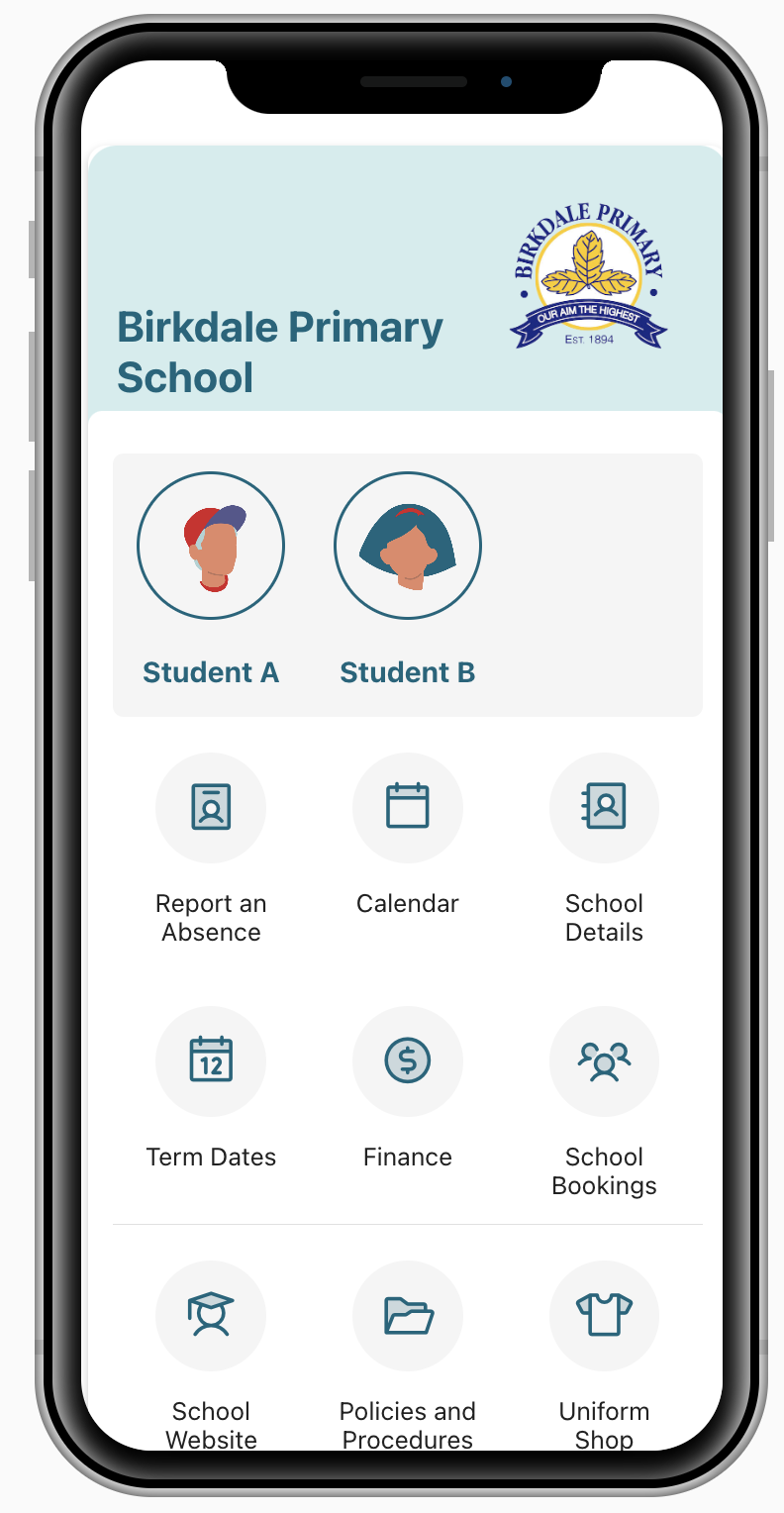At school, we use a system called HERO to manage all our student information.
From Term 2 we will be using the app that goes with it, for communication. That means that the kiwischools app will no longer be used.
To download the Hero app on your smartphone:
1. Search for ‘Hero” in your app store and download, or visit https://go.linc-ed.com
2. Select “New user”. Use the email address that you provided when you enrolled your children, use this address to request a password. (Please note: each contact must have their own email address)
3. Enter your email address and click the “Request Password Link”
4. Check your email! If one doesn’t arrive, ensure the school has your correct details on file.
5. Follow the secure link and enter a new password
6. Turn on push notifications!
We will offer support for those struggling to get connected so keep an eye out for that.
As you can see from the picture, you’ll be able to do all the same things you can currently do through the kiwi school app and a few more.